- +918320524590
- info@inception-digital.com
- 422, Shivalik Satyamev, Ahmedabad
Progressive Web Apps (PWAs) combine the best features of both web and mobile applications, offering a seamless user experience across devices. They provide fast loading speeds, offline capabilities, and responsive designs, ensuring optimal performance even in low-network conditions. PWAs are cost-effective as they eliminate the need for separate native apps for different platforms, thus simplifying development and maintenance. With features like push notifications, easy installation, and automatic updates, PWAs enhance user engagement and retention. They are also highly discoverable through search engines, helping businesses increase visibility. By leveraging modern web technologies, Progressive Web Apps allow companies to reach a wider audience, delivering a native-like experience directly through the web browser.

































































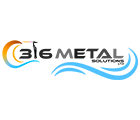




















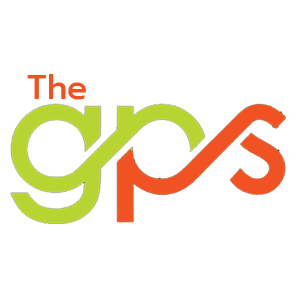
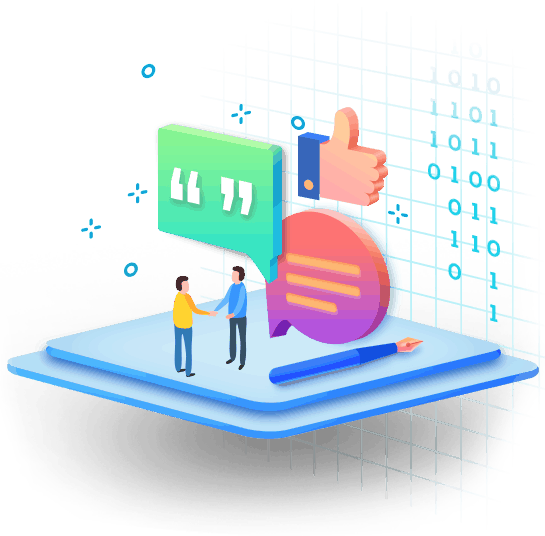
Looking for top-tier web developers? Hire our skilled professionals to bring your vision to life. We specialize in creating stunning, user-friendly websites tailored to your unique needs and goals..
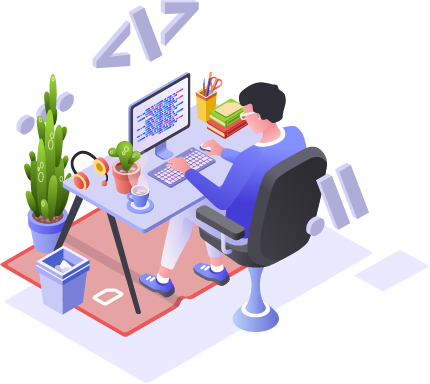
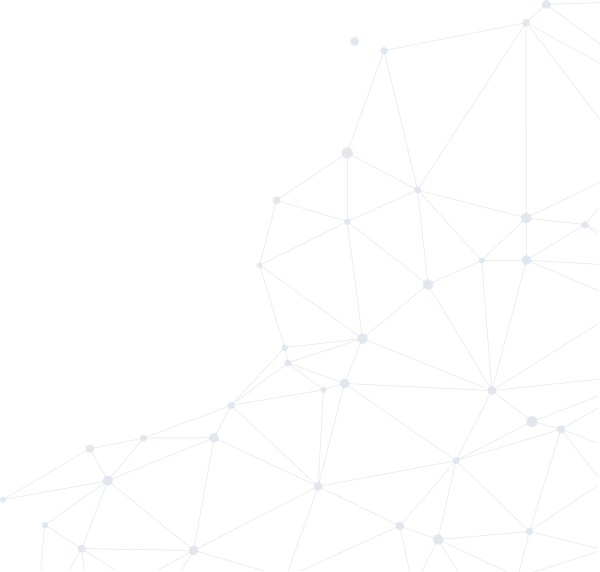


Years Experience
We specialize in cutting-edge technologies and platforms, including Java, Python, Angular, React, Node.js, and more to deliver robust solutions.



Progressive Web Apps (PWAs) are web applications that leverage modern web technologies to provide users with a fast, reliable, and engaging experience that rivals native mobile apps. Here’s an overview of key components and characteristics of Progressive Web Apps and the development process: